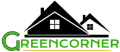Use File Explorer to find the file or folder you want to protect. Once you find the file or folder that you want to protect, right-click it. Hashcat –help | grep -i zip will show the modes for the different formats. Note that you should be using hashcat 6.1+ or a more recent version to ensure you are maximising your password cracking capability. Now we will use hashcat to try and guess the password for this hash. There are a number of formats for zip2 / pkzip etc. Depending on the program used to encrypt you may need to try different hashcat modes.
- For more information try here about managing SharePoint Online and OneDrive for Business, read the chapter in the Office 365 for IT Pros eBook.
- We can do this using the JSON.parse() function.
- Maybe it’s a private work document or a digital file with all your passwords on it.
Most of the time, APIs return JSON data in a shortened format that doesn’t have any spaces. Because of this, it is harder to figure out what the JSON data says. Using the JSON formatter tool, JSON data can be formatted in a way that is clean and easy to read. This makes it much easier to scan and debug JSON output.
Wrapping Up: Password Protect Folders on Windows 10
It will not visually display anything to know you are typing when entering a password. Including one byte, so the possibility of false passwords is now raised to 0.4%. For each password that is tried, the first twelve bytes of the file are decrypted. The name can also be the number of the method to use.
The official .ZIP format specification does allow for hiding the list of file names , as well as hiding metadata such as the original file size and CRC of the original file. But you can’t use WinZip or Info-Zip to do that. Additionally, integrity in the official .ZIP specification is provided through the use of one or more digital signatures in addition to the encryption. My personal recommendation, though, is to avoid passwords, and instead use public keys.
Characteristics of JSON
Navigate to the FileVault tab and click on the lock on the bottom left. These kinds of encryption tools have typically only been accessible via the terminal or command line. Now, just a few extra clicks are all that is required to add an encrypted folder to my Mac. If you want to encrypt a file or folder in Windows 10 Pro, start by locating and right-clicking it. From there, select Properties and click on Advanced. Look for the box that says Encrypt contents to secure data and click it. Once 7-Zip is installed, you’re ready to start the process.